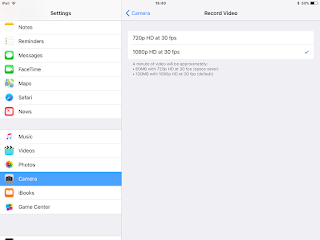iPhone X vs last years Android flagship.

What do you look for when you're buying a new handset? Good Camera? Screen quality? The more pixels the better? Battery life? Everyone hates poor battery don't they? Good Performance, so Processor speed and Ram? Many people look for these and also like their handsets to be well designed and good value for money. Which brings me on to a recent bargain I think I landed. In the black Friday sales a couple of weeks back. I nabbed myself a Samsung Galaxy S7 Edge, I'd always found Samsung flagship handsets to be a little overpriced. But I picked one of these up for £380. To say I'm happy with my phone is an understatement. I bought the gold one as I think it suits the premium design, but I appreciate beauty is within the eye of the beholder and many simply dote on the iPhone X design. Which is understandable. Anyway, I wondered in terms of specs, how does last years £380 flagship stack up against Apple's £1000 plus 2017 flagship? So I did a comparison and was s...