Solve a host of networking problems (or discover one's you didn't know about) with one simple tweak.
Generally speaking, advances in software are usually worth adopting. Sure sometimes software fixes actually take a step backwards, but for the most part, updates tend to enhance interoperability.
Over the last few years we've seen the introduction of DLNA. A universal platform for a multitude of devices to exchange information easily. In theory, this ought to allow your tablet or phone to cast media (from the Youtube app on your phone for example) to your DLNA TV (or DLNA ready Set top box.) Or files from a USB drive plugged into your router, to your devices around your home.
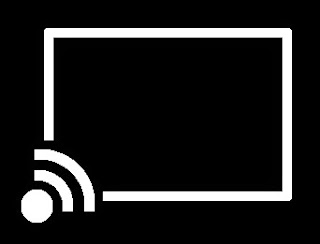 However after a recent router upgrade, I found many of these services (I used more than I realised) stopped working.
However after a recent router upgrade, I found many of these services (I used more than I realised) stopped working.
The chances are, like me your network is secured with a password. The chances are unless you've got devices over 10 years old, (March 2006 to be exact) these devices will be using WPA2 (not WPA). This technology encrypts your data, with a password to exchange across devices that use DLNA.
However, having this set to combined WPA/WPA2 can cause problems and most routers, out of the box are set to this combined mode.
The reason for this simple share, is that tonight, I've fixed an inability for my devices to connect (via a new router) to my TV by changing this setting. A router upgrade introduced these new problems, whereby my Samsung Tab couldn't see the Set top box at all, but before it worked fine (the Youtube icon above was missing completely) and my Huawei P8 caused the Humax box to crash. Setting the network encryption to WPA2 (only) fixed this problem immediately and I've been streaming Fail videos faultlessly for the past half hour.
Enjoy, let me know if it makes your network more reliable.
Over the last few years we've seen the introduction of DLNA. A universal platform for a multitude of devices to exchange information easily. In theory, this ought to allow your tablet or phone to cast media (from the Youtube app on your phone for example) to your DLNA TV (or DLNA ready Set top box.) Or files from a USB drive plugged into your router, to your devices around your home.
The chances are, like me your network is secured with a password. The chances are unless you've got devices over 10 years old, (March 2006 to be exact) these devices will be using WPA2 (not WPA). This technology encrypts your data, with a password to exchange across devices that use DLNA.
However, having this set to combined WPA/WPA2 can cause problems and most routers, out of the box are set to this combined mode.
The reason for this simple share, is that tonight, I've fixed an inability for my devices to connect (via a new router) to my TV by changing this setting. A router upgrade introduced these new problems, whereby my Samsung Tab couldn't see the Set top box at all, but before it worked fine (the Youtube icon above was missing completely) and my Huawei P8 caused the Humax box to crash. Setting the network encryption to WPA2 (only) fixed this problem immediately and I've been streaming Fail videos faultlessly for the past half hour.
Enjoy, let me know if it makes your network more reliable.



Comments
Post a Comment