Samsung's new Wave
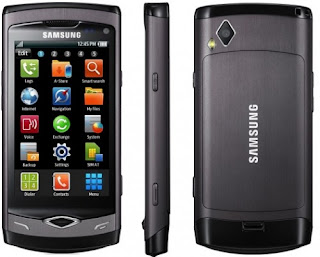
The Samsung wave is the first phone we've seen from them with their new "Bada" operating system. First impressions are that whilst the handset is responsive and tactile, quick and efficient (Boot up time is very quick) on the surface, it seems to be another Jet/Tocco incarnation. Not that thats a bad thing as both the tocco and jet are both fine phones, in their sector. The screen looks fantastic, clear colours and crisp sharpness, but the fisher price clicking and plopping noises when skipping from screen to screen and menu to menu are the first things any 'savvy' user will disable. Which is easy enough. Like the Tocco and Jet, the UI only appears to have THREE initial customisable home screens (more about this in a mo'). Widgets can be added to these, but (conveniently) the handset warns you that installation of these widgets may incur data charges from your network. With Data not being an automatically enabled feature on all tariff's this is a thoughtf...


