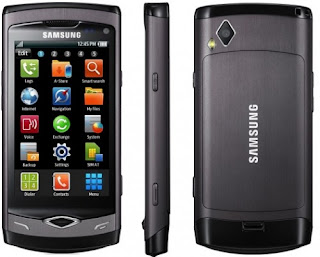Blackberry Torch

If we're being totally honest, if you're lucky enough to have the choice of Android, Apple, Windows, Bada, or even Symbian, its very easy to overlook a new blackberry handset release as 'insignificant'. For many years now, Rim devices have had 'issues'. Issues that have annoyed, angered, infuriated many an ordinary customer and likewise sales rep. Bluetooth file transfer anyone? Menu's within menu's upon menu's, with sub menu's and sub sections have made the most simple of tasks daunting or impossible. A blackberry without a user manual, is like abseiling equipment in the hands of say, Susan Boyle. But here it is, the latest release of Blackberrys operating system, I forget which number they're up to and for the sake of this review, it's irrelevant anyhow. Lets get started. Boot up is difficult as the battery has zero charge in it. Nevertheless I hunt down a compatible Micro USB charger and plug it in. If the EU have done anything right